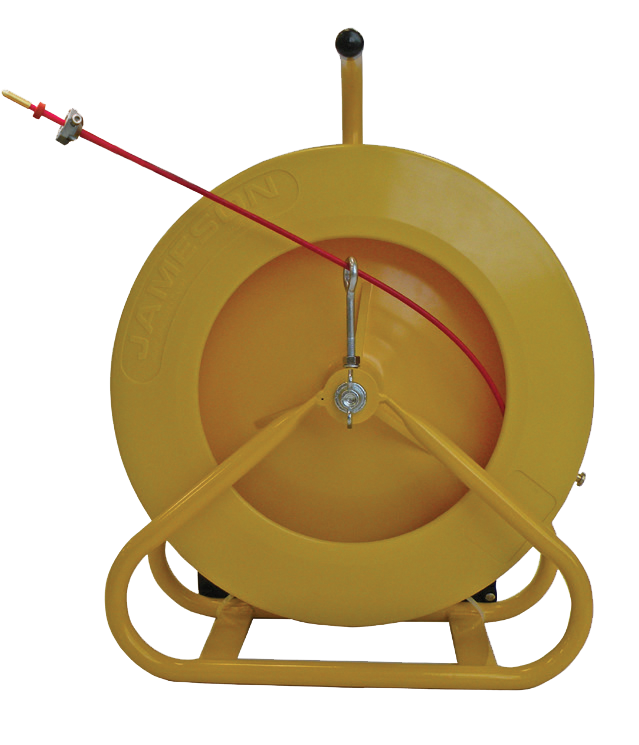Introducing the RD8200SG
Radiodetection's most advanced, combined mapping and utility locating solution. Locate and map buried utilities in a single operation. Benefit from survey grade accuracy, high quality, reliable digital maps. Flexibility to work with the mapping application that works for your business.
Map It Your Way with the RD8200SG.
Our Mission
To serve our clients by providing the highest quality products at competitive pricing while delivering exceptional customer service every day.

Industries








Financing Available
Click below to learn more about our financing options and the many benefits of financing
Repairs
Our service center is staffed by factory-trained technicians specializing in the repair and service of your product.
Free Training
Eastcom offers free on-site product and application training for any precision locators we sell to our customers.
Upcoming Events
See CalendarFeatured Products
All ProductsCustomer testimonials
Brian Thomsen
President
Accu Scan GPR Corp.
Jeff Dahl
Sr. Distribution Supervisor
PSE&G
need, he can proficiently operate what he sells. Always been a pleasure doing business with them!"
Matt Simmons
the problems are.”
Robert Terjesen
Damage Prevention Manager
NYC and Long Island
National Grid
Make Your Mark With Eastcom
Eastcom Associates, Inc. has been a distributor of utility products since our inception in 1972. We currently stock a complete line of products dedicated to utility location, leak detection, fault location, and pipeline inspection.